How to Join the Project
Interested in joining us? We would love to have you! If you want to contribute your own observations of the life you find indoors on and around the NC State campus, simply follow the three steps below. Through your help, we will be able to explore one of the most poorly understood ecosystems on the planet– the human home– and maybe even find some new species right here on NC State’s campus.
1. Create an iNaturalist Account
First, you will need to create an iNaturalist account. iNaturalist is a citizen science project that collects observations of wildlife from around the world.
- First, create an iNaturalist account. Be sure and use your “.ncsu.edu” email address.
- Once you make an account, type “Never Home Alone @ NCSU” into the search bar (see below).
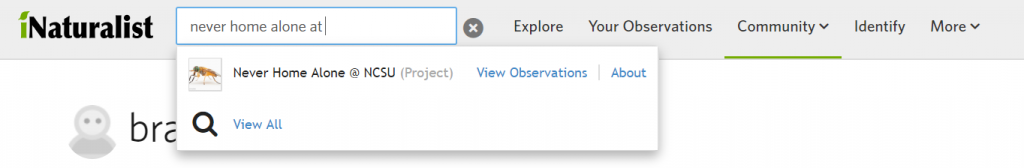 3. Click on the project to navigate to the homepage and simply click the option to “Join this Project” in the top right corner (shown below). Now Never Home Alone @ NCSU will show up in your PROJECT list.
3. Click on the project to navigate to the homepage and simply click the option to “Join this Project” in the top right corner (shown below). Now Never Home Alone @ NCSU will show up in your PROJECT list.
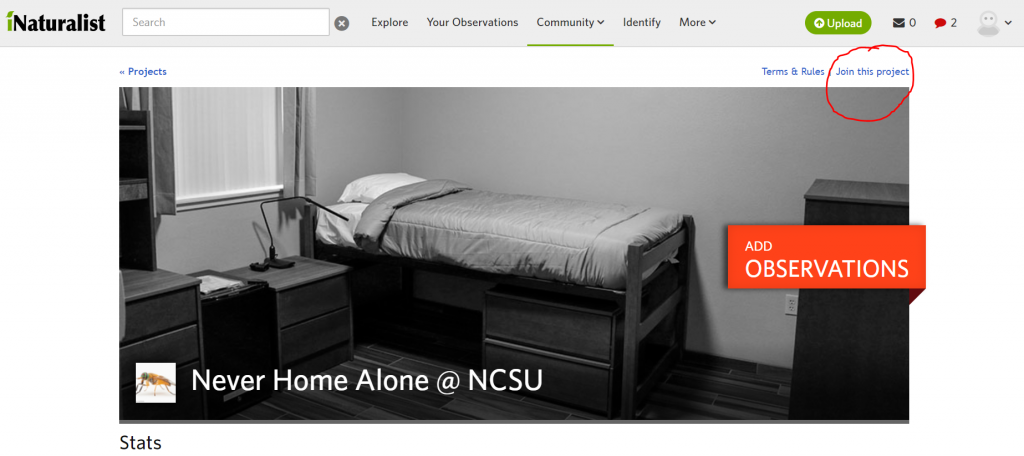
2. Activate Your SciStarter Account
Next, you will need to activate your SciStarter account so you can track your contributions to Never Home Alone @ NCSU and any other citizen science projects you join. SciStarter is the world’s largest repository of citizen science projects, hosting more than 1,000 projects from all over the world on everything from butterflies to galaxies. NC State students have special access to a personalized, campus-specific SciStarter portal.
- Navigate to SciStarter here: www.SciStarter.org.
- Click the NCSU portal button (see red circle below)
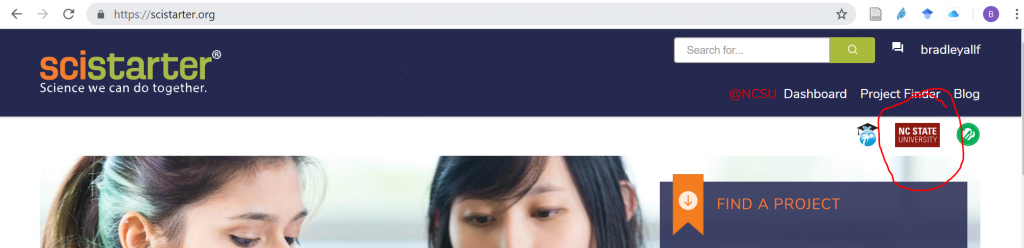
- Log in with Shibboleth like you do normally. After signing in, you will be taken to the NCSU SciStarter campus portal.
- Click the “Find your Class or Team” drop-down menu. If you live on campus, select your dorm or residence from the list. If you live off-campus, select the “Off-Campus” option. If you are participating in a class or through the Citizen Science Club you can also join those teams (you can be a member of multiple teams).
5. You should now see Never Home Alone @ NCSU under your “Assigned Projects” on the SciStarter homepage.
3. Link Your SciStarter and iNaturalist Accounts
The last step is to connect your SciStarter account to your iNaturalist account so you can track your observations.
- Navigate to your SciStarter Dashboard.
- Click “Account Settings” on the left-hand toolbar.
- Scroll down to “Affiliation Integration” and input your iNaturalist username. You can also personalize your SciStarter experience by adding other details to your account profile. Note that these setting are automatically saved as soon as you type them in– there is no “save” button on the page.
Now you’re ready to begin submitting observations to the project! Be sure and download the free iNaturalist app from iTunes or from Google Play so you can submit observations from your smartphone. You can also submit observations from a desktop computer.
Participating in the Project
Have you joined the project and are now ready to start submitting observations? Great! Now it’s time to explore the great indoors. Follow these steps to submit your observations to the project.
- Search for life in your house, dorm, apartment, or other indoor space on or near the NC State campus. Good places to look for arthropods are around light fixtures and windowsills. Look under beds and other places that don’t get swept very often.
- Take photos of any species (alive or dead) that you find in your living space. Make sure to take photos of specimens from more than one angle. Sometimes experts need to look at both the front and the back in order to identify it. A far away but in-focus photo is better than a close up but blurry photo, so if you have trouble focusing on a small critter, try pulling your camera back a bit (for more tips on taking photos of small arthropods, see our “Tips for Photographing for iNaturalist”).
- Once you’ve got pictures of an insect (or other species) it’s time to upload your observations to the project page on iNaturalist. You can do this on a computer or you can download the iNaturalist App and upload them directly from your smartphone or other handheld device.
- If you are uploading observations from a COMPUTER (Option 1)
- Navigate to the project page and click on “Add Observations”
- Upload photos and fill out your location information and anything else you
can answer - Submit!
- If you are uploading observations from a COMPUTER (Option 2)
- Click on the green “Upload” button at the top of your screen
- Upload single photos or as a batch
- Make sure to expand the “Project” tab and select “Never Home Alone at NCSU” so that it gets added to the project
- Fill out your location information and anything else you can answer.
- Submit!
- If your are uploading observations through the MOBILE APP
- Click on OBSERVE (little camera icon) at the bottom of the screen
- You can take a photo or use a photo from your library
- Make sure to expand the “Project” tab and select “Never Home Alone at NCSU” so that it gets added to the project
- Answer any other questions that you are able to about your location and the observation
- Submit!
- If you are uploading observations from a COMPUTER (Option 1)
- Wait for other users and experts to identify your species! And explore what
observations your classmates have submitted!